


How to use your configurator
Thanks to the configurator, you can imagine your product with the configurations of your choice [1].
[1] Please note that some choices may not be compatible.
We will do our best to answer your request.
I want to customize my product
1. Fill in the data you have to configure your product (you do not have to fill in all the information requested) :
To fill in the data: click on the arrow arranged in one of the gray rectangles, and then select a displayed proposal. If your box does not have an arrow, just click on the empty box and fill in the data manually.
If you can't find the information you need, feel free to fill out the request form by clicking on the conversation bubble on your screen at the top left. Our service will guide you to configure your product.
2. When you have finished your configuration, define the number of quantity of configured product you need by adjusting with the - and +, then, click on "I receive my offer".
3. You will be contacted by our team in a few days to propose you a quote adapted to your request.
Mobile power unit with multi-voltage output


How to use your configurator
Thanks to the configurator, you can imagine your product with the configurations of your choice [1].
[1] Please note that some choices may not be compatible.
We will do our best to answer your request.
I want to customize my product
1. Fill in the data you have to configure your product (you do not have to fill in all the information requested) :
To fill in the data: click on the arrow arranged in one of the gray rectangles, and then select a displayed proposal. If your box does not have an arrow, just click on the empty box and fill in the data manually.
If you can't find the information you need, feel free to fill out the request form by clicking on the conversation bubble on your screen at the top left. Our service will guide you to configure your product.
2. When you have finished your configuration, define the number of quantity of configured product you need by adjusting with the - and +, then, click on "I receive my offer".
3. You will be contacted by our team in a few days to propose you a quote adapted to your request.
Our strengths

FRENCH TECHNOLOGY
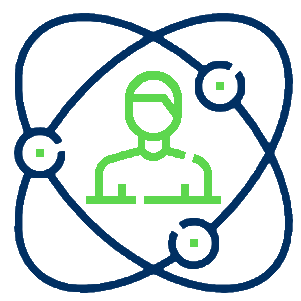
FIELD EXPERIENCE
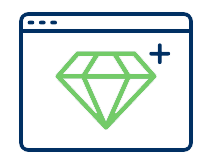
CERTIFIED QUALITY
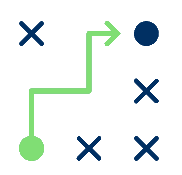
TAILOR-MADE STUDY
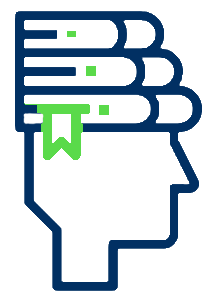
EXPERT ADVICE

PERSONALIZED DELIVERY


